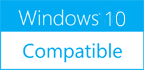Optimizer Pro 3.2.0.1.
Please use one of the links below to download Optimizer Pro
Antivirus Information
We did not scan Optimizer Pro for viruses, adware, spyware or other type of malware. For your own protection it's recommended to have an updated antivirus installed on your computer when downloading and installing programs from Windows10Compatible. We strongly recommend you to use Antivirus and check Optimizer Pro for viruses before you install.
Windows10Compatible lists downloads from various software publishers, so if you have a question regarding a particular software contact the publisher directly. The download links for Optimizer Pro are provided to you by Windows10Compatible without any warranties, representations or gurantees of any kind, so download at your own risk.
Publisher Description
If your system is crashing or seizing up for no reason, then you need Optimizer Pro. Optimizer Pro is a suite of automated system-maintenance and optimization utilities which tune up Windows performance. This program removes junk files to save valuable disk space and prevents crashes. - This software can clean your computer - keep your PC clean, secure and running at peak performance by removing Junk Files, Privacy risks and Invalid shortcuts. Optimizer Pro will detect temporary Internet files and folders, invalid shortcuts, visited Web pages and cookies available for cleaning. - Diagnose Scan Reports - detailed report results of the Quick Scan will provide the number of issues found for each category with an option to access the detailed analysis of each category. You can set performance and optimization settings and management of the startup programs. - Do the Registry Error Tracking - remove unnecessary items and maintain the health of your windows registry will improve the overall performance of your PC and help prevent windows crashes. - Stabilize and optimize Memory - remove unnecessary Start Up programs to free up memory and improve performance. Prevent programs and browsers to freeze up from low memory. - Do the instant backup and restore - with Optimizer Pro it is very safe and easy to remove registry errors. However, if you wish to undo any or all changes it is a simple click of a button feature.
RELATED PROGRAMS
Fusion360 Super Speed up Registry Cleane
Has your PC slowed down lately? Have you ever felt irritated and annoyed while sitting in front of your slow Computer, impatiently staring at the screen? If you recognize any of this, don?t panic! There are numerous reasons for slow...
- Shareware
- 20 Jul 2015
- 207 KB
WinZip Registry Optimizer
Boost your PC's performance and keep your Windows registry clean and efficient with WinZip Registry Optimizer, a two-in-one utility that takes the work out of cleaning and repairing your computer's registry. At the core of your PC's operating system is...
- Shareware
- 20 Jul 2015
- 3.58 MB
AVS Registry Cleaner
AVS Registry Cleaner is a special utility that enables you to scan, clean and fix the Windows registry with just a few mouse clicks. Scan the system for unnecessary and useless elements that dramatically increase the size of the Windows...
- Freeware
- 14 Sep 2019
- 8.2 MB
Max Registry Cleaner
With Max Registry Cleaner you can safely clean, repair and optimize the Windows registry with a few simple mouse clicks! Avoid problems with the Windows registry that are a common cause of Windows crashes, slow performance and error messages. Improve...
- Shareware
- 21 Sep 2015
- 543 KB
Amigabit Registry Cleaner
Amigabit Registry Cleaner is a solid program to scan, clean and repair Registry errors causing slow speed, PC crashing or freezing, blue screens, error messages, etc. with simple, one-click option. It also automatically backup any repairs made. So you always...
- Shareware
- 20 Jul 2015
- 2.12 MB